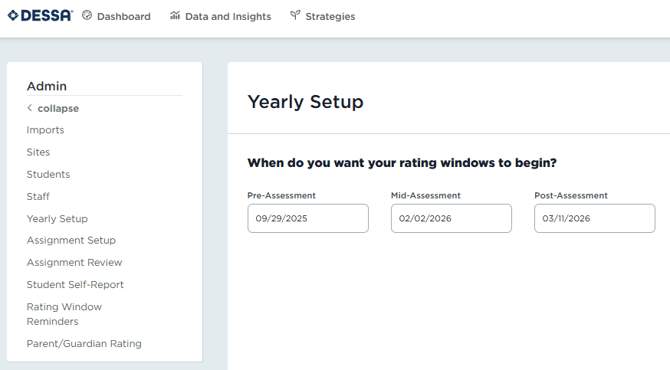Program Administrators - Extending Rating Windows
Overview
This is an article for Program Adminstrators and explains how to extend rating windows.
How to extend a Rating Window
In the DESSA System, ratings can be completed in a given rating window anytime before the next rating window opens. There is no end date to select within the Yearly Setup for a rating window. You can select from one to five rating windows, depending on how you configure your school year. You will adjust the span of a rating window based on when the next rating window begins.
To adjust a Rating Window length:
- In the DESSA Educator Portal, select the Admin Gear Icon in the upper right-hand corner and click Admin.
- Select Yearly Setup on the left side of the screen.
- Ensure the desired School Year is selected, and click Edit Setup.
- Confirm how many times you would like all students to be assessed this school year and click Continue.
- Adjust the dates you would like each rating window to begin, click Continue.
- Select the assessments you will use. You can also add an Exception by site or rating window or both under Advanced Options.
- The last page of the Yearly Setup does not impact when the rating window(s) begin, click Continue, if you see a message that says, "Setup Complete!" then your changes have been saved.
Image 1
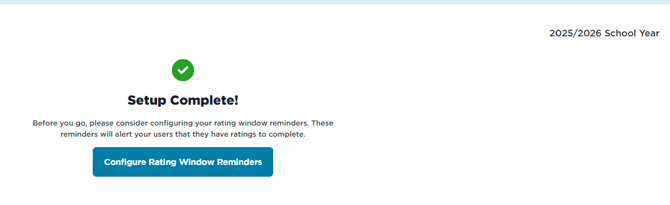
This is the screen where you adjust the beginning dates for each rating window (Image 2).
Image 2